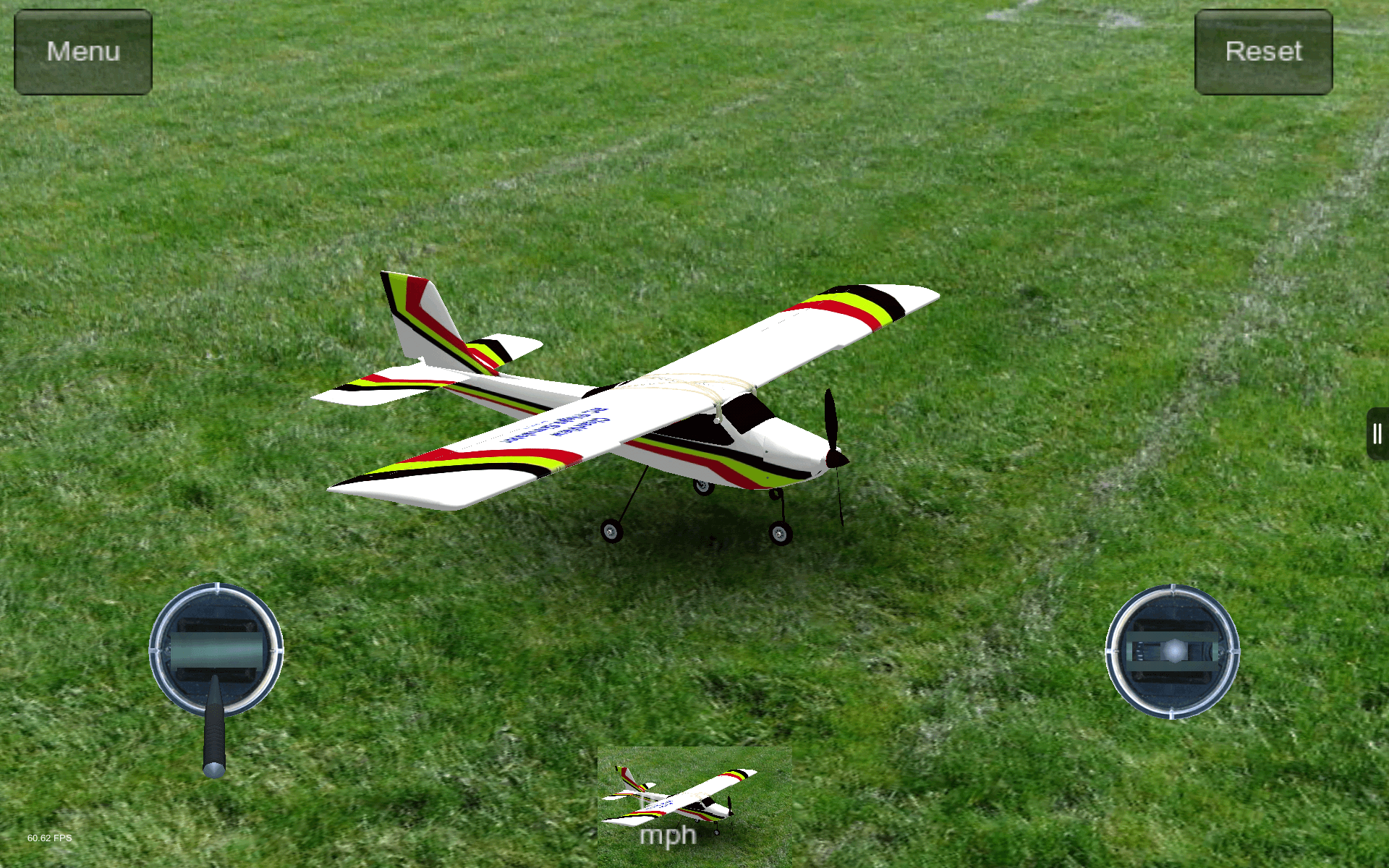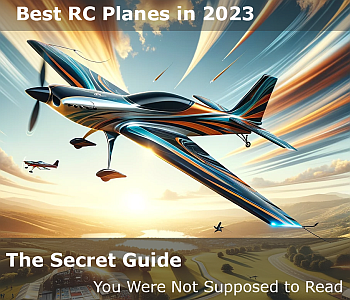It’s been said a million times before, and this is the last time; a flight simulator can’t teach you how to fly! But it works as a great tool when you’re learning the basics.
rc plane simulator
rc plane simulator games
rc airplane simulator
rc plane flight simulator
rc airplane flight simulator
In this small article, I will tell you some effective and simple rules you can follow to accomplish some of the most important things when it comes to flying a model airplane: takeoffs and landings.
Even though you need to take off to be able to fly your plane at all, and to land it if you ever want to go back home, it’s nice to be able to do this with your plane intact and in the same shape as it was before you brought it outside in the first place.
When using a flight simulator, imagine that this is your real model, and do things as you would have done them in reality, with a real model airplane.
Six Easy Steps When Practicing Take-Offs On A Flight Simulator.
1. Always take off against the wind. Be sure of how the wind blows by taking a look at the windsock.
2. Remember to always put your plane in the direction you want it to take off. A plane doesn’t really like to be turning when it’s on the ground. A little speed on the ground makes the plane easy to tip, and both the propeller and wings are very easy to break.
3. Let the model gain good ground speed before you apply the elevator. – But do apply elevator! Don’t wait until the plane takes off all by itself.
4. Once in the air, keep it at a steady but small angle and don’t ease the throttle yet. Stay calm, and stand still, and ALWAYS keep your eyes on the model. Don’t look at other things, not even just for a second.
5. When the plane has climbed to a satisfying height, or a “safe altitude”, then stabilize so the angle flattens out, and make the plane go in a straight line above the ground. If you’re brand new to this game, you’ll probably be flying a trainer. A trainer can stay in the air and be controllable even though it has a very low speed. So if you want to, you may reduce throttle by half. This way you’ll learn how the model behaves when you are flying it at low speed, and at the same time, you will have more time to think before you are going to try some turns.
6. If something unexpected happens, try to stay calm. Use the simulator to practice getting the plane straight online again. Do not press restart all the time something goes wrong. This is not a car racing game. Difficult situations may occur while flying a real model airplane, and when this happens, it can be very nice to have been practicing this, so you can get it all back on track without wrecking your model.
You don’t have a restart button on your real radio control!
Six Easy Steps When Practicing Landings On A Flight Simulator.
1: Take a quick look around for a good place to land your plane. You don’t need to decide a specific spot, but just be sure there are no obstacles in the way. Remember: To have sufficient control over the landing, you must bring the model back to the ground in a place near where you’re standing. At least so near that you can easily see how the plane is moving.
2: Hold the model in straight lines, and don’t dramatize it when you are taking the plane down a few levels. Let your model sink in a natural way by reducing the throttle and easing the elevator. Never dive towards the ground, to make things go quicker.
3: Notice the windsock. As with take-offs, landings should ALWAYS be done against the wind. And you should ALWAYS land the plane when it’s coming towards you.
4: You may take big turns while the plane still has some height, to have time to think things over. After finishing the turn, you should have it coming towards you. Reduce the throttle to below half. And remember that when the plane is in this position, it will react opposite to the radio, then when you are flying away from you. If you believe the plane is too close to reaching the place you looked for in rule #1, don’t land it yet. Just increase the throttle, and then use the elevator to gain height. Repeat the landing approach after another big turn.
5: When you are pleased with the distance between you and the plane, in order to hit somewhere near the place you chose in rule #1, reduce the throttle a little more. Let your airplane sink gradually towards the ground. You can use the elevator a little bit just to prohibit the plane’s diving angle gets too big. You should avoid approaching angles greater than 50 – 45 degrees. The model should now have reduced its speed to almost a minimum. At this speed, you must be especially aware of sudden gusts of wind. The model will be very vulnerable to wind due to the low speed it has. But be very gentle with the controls in case you have to do some adjustments.
6: When you have the plane just a couple of meters above the ground, you should idle the throttle. Do not use the elevator yet; it may cause your model to stall. Watch the model as it comes closer to the landing area. Carefully pull up the elevator when it’s just 40-60cm before touchdown so you don’t hit the ground with the nose gear or propeller.
Remember to not do any turns while the ground speed still is quite high. Wait until the plane has lost its speed from the landing before you gently turn the model in the direction where you are standing.
Try to find areas to practice where the ground is covered with grass. Grass will treat your plane more nicely than asphalt if you are a little unlucky with the landing.
Practice how to move the sticks on the radio both when the plane is flying away from you, and when you’re having it coming towards you. Eventually, you will be so good at this that you don’t even have to think of how you are moving the sticks. It’s just something you’ll do automatically as you learn how the model reacts to your moves.
When this time has come, it’s time to take your real model airplane out for the first and best flight ever!
Good Luck.